This document discusses different GUI components and layout managers in Java. It covers the Abstract Window Toolkit (AWT), common components like Frame and Panel, and layout managers including FlowLayout, BorderLayout, and GridLayout. Key points include:
1. AWT provides GUI classes for Java like Frame, Panel, Button and layout managers.
2. Frame is a top-level container that can contain other components. Panel is used to group components and is usually included in a Frame.
3. Layout managers determine how components are arranged. FlowLayout arranges components left-to-right, BorderLayout divides the container into regions, and GridLayout uses a grid of equal cells.
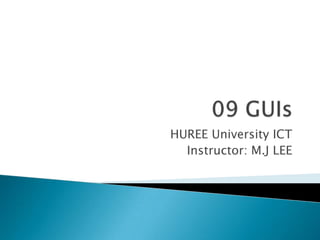


![Component / ContainerFrame4import java.awt.*; public class MyFrameextends Frame { public MyFrame (String str) { super(str); } public class MyFrameMain { public static void main (String args[]) { MyFramefr = new MyFrame(“It’s frame!"); fr.setSize(500,500); fr.setBackground(Color.blue); fr.setVisible(true); } }12“is a relation” MyFrame is Frame3Create containerSet the size of frame45Set the background Color:Color is Class](https://image.slidesharecdn.com/09gui-100609092335-phpapp02/85/09-gui-4-320.jpg)

![6import java.awt.*; public class FrameWithPanelextends Frame { public FrameWithPanel (String str) { super(str); } }Public class FrameWithPanelMain() { public static void main (String args[]) {FrameWithPanelfr = new FrameWithPanel(“Panel in Frame"); Panel pan = new Panel(); fr.setSize(200,200); // a framefr.setBackground(Color.blue); fr.setLayout(null); pan.setSize(100,100); // a panelpan.setBackground(Color.yellow); fr.add(pan); // put the panel in the framefr.setVisible(true); } }Panel](https://image.slidesharecdn.com/09gui-100609092335-phpapp02/85/09-gui-6-320.jpg)

![8import java.awt.*; public class ExGui { private Frame f; // declarationFrame private Button b1; // declaration Button private Button b2; public void go() { f = new Frame("GUI example"); f.setLayout(new FlowLayout()); b1 = new Button(“Yes”); b2 = new Button(“No"); f.add(b1); // append Button on Framef.add(b2); f.pack(); // instead of “.setSize()”f.setVisible(true); } }public static ExGuiMain() { public static void main(String args[]) { ExGuiguiWindow = new ExGui(); guiWindow.go(); }}1. Flow Layout](https://image.slidesharecdn.com/09gui-100609092335-phpapp02/85/09-gui-8-320.jpg)


![11import java.awt.*; public class MyFlow { private Frame f; private Button button1, button2, button3; public void go() { f = new Frame("Flow Layout");f.setLayout(new FlowLayout()); button1 = new Button("Ok"); button2 = new Button("Open"); button3 = new Button("Close"); f.add(button1); f.add(button2); f.add(button3); f.setSize(100,100); f.setVisible(true); } }Public class MyFlowMain() { public static void main(String args[]) { MyFlowmflow = new MyFlow(); mflow.go(); } } 1. Flow Layout](https://image.slidesharecdn.com/09gui-100609092335-phpapp02/85/09-gui-11-320.jpg)
![12import java.awt.*;public class ExGui2 { private Frame f; private Button bn, bs, bw, be, bc; public void go() { f = new Frame("Border Layout"); bn = new Button("B1");bs = new Button("B2");bw = new Button("B3");be = new Button("B4");bc = new Button("B5");f.add(bn, BorderLayout.NORTH); f.add(bs, BorderLayout.SOUTH); f.add(bw, BorderLayout.WEST);f.add(be, BorderLayout.EAST);f.add(bc, BorderLayout.CENTER); f.setSize(200,200);f.setVisible(true); } public static void main(String args[]) { ExGui2 guiWindow2 = new ExGui2(); guiWindow2.go(); }}2. Border Layout](https://image.slidesharecdn.com/09gui-100609092335-phpapp02/85/09-gui-12-320.jpg)
![132. Grid Layoutimport java.awt.*; public class TestGrid { private Frame f; private Button b1, b2, b3, b4, b5, b6; public void go() { f = new Frame(“Grid Layout");f.setLayout (new GridLayout(3,2));b1 = new Button("1");b2 = new Button("2");b3 = new Button("3");b4 = new Button("4"); b5 = new Button("5");b6 = new Button("6"); f.add(b1); f.add(b2);f.add(b3);f.add(b4);f.add(b5);f.add(b6);f.pack();f.setVisible(true); } public static void main(String args[]) { TestGrid grid = new TestGrid(); grid.go(); }}](https://image.slidesharecdn.com/09gui-100609092335-phpapp02/85/09-gui-13-320.jpg)
